White Noise January 2020 Process
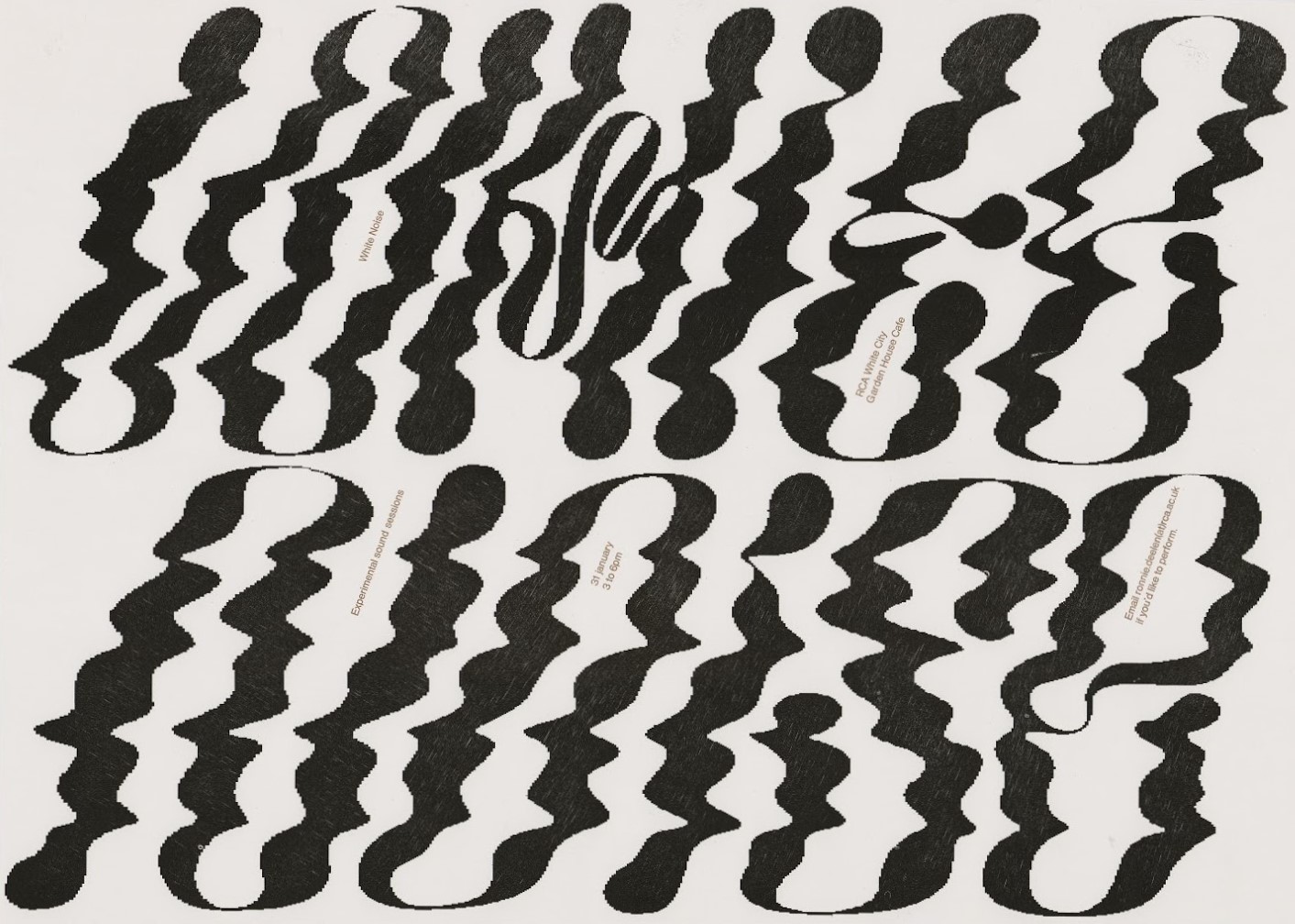
Some notes on how I made this poster for White Noise (a series of experimental sound sessions at the Royal College).
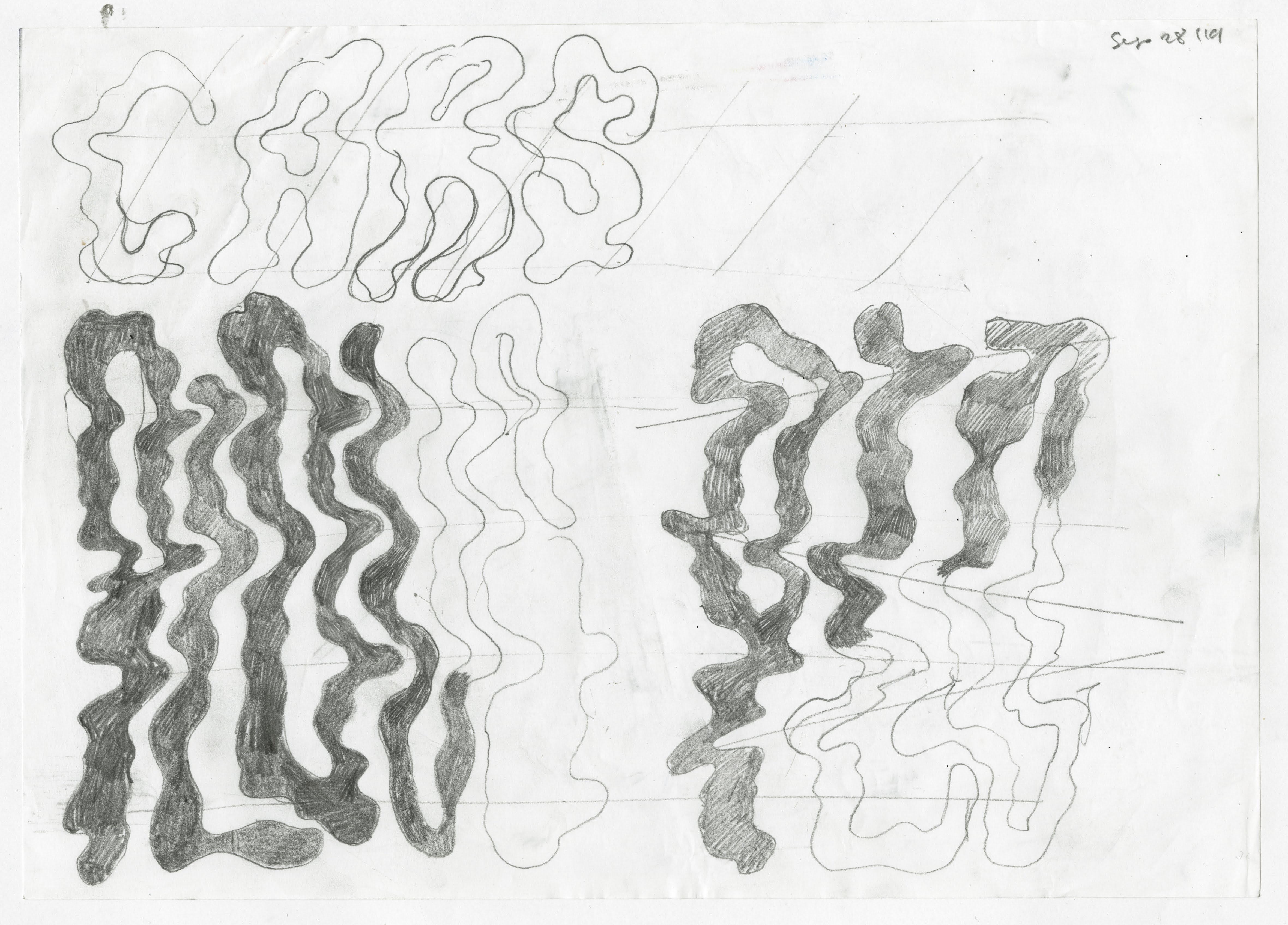
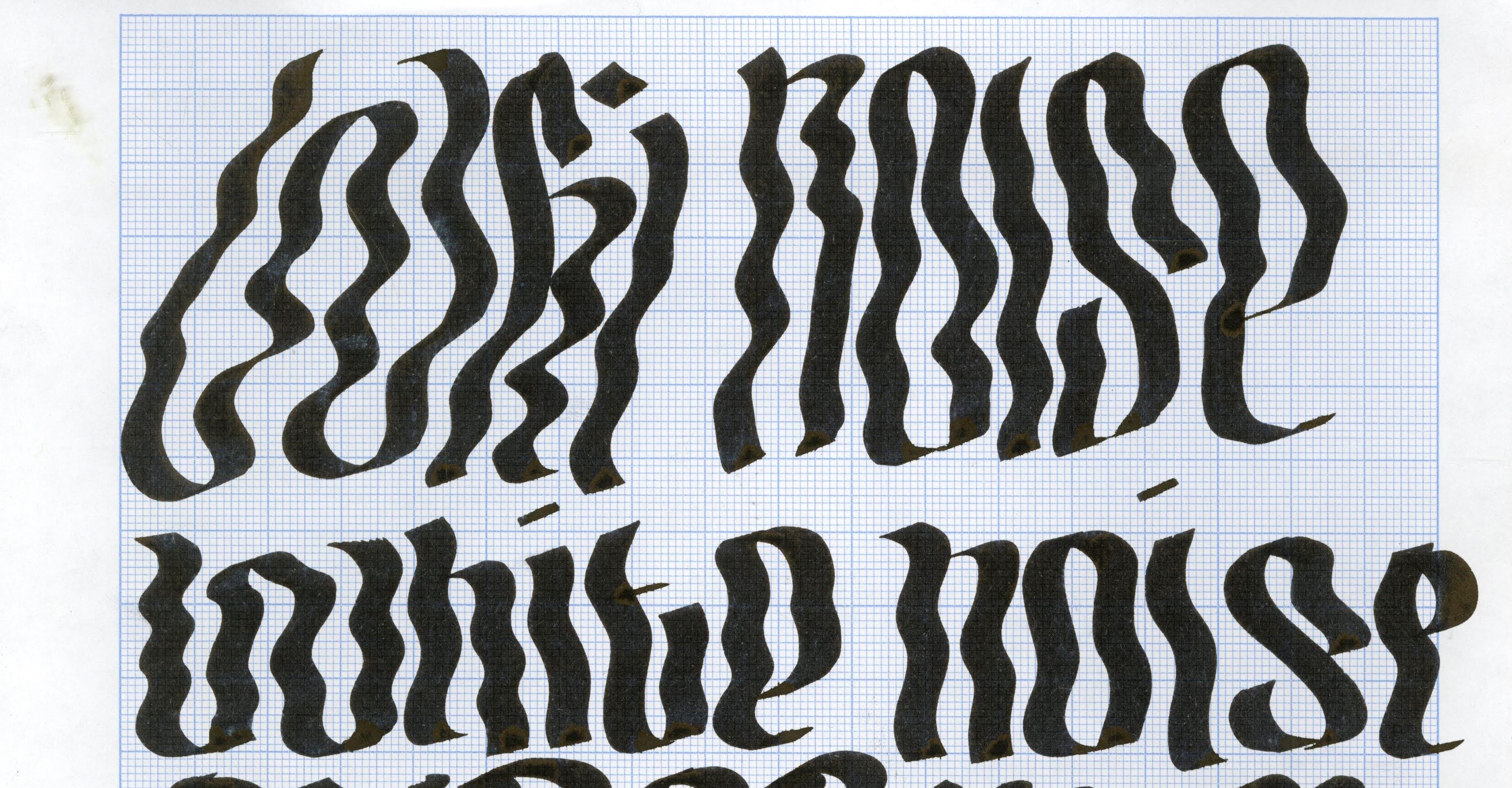 Broad-Nib Lettering
Broad-Nib Lettering
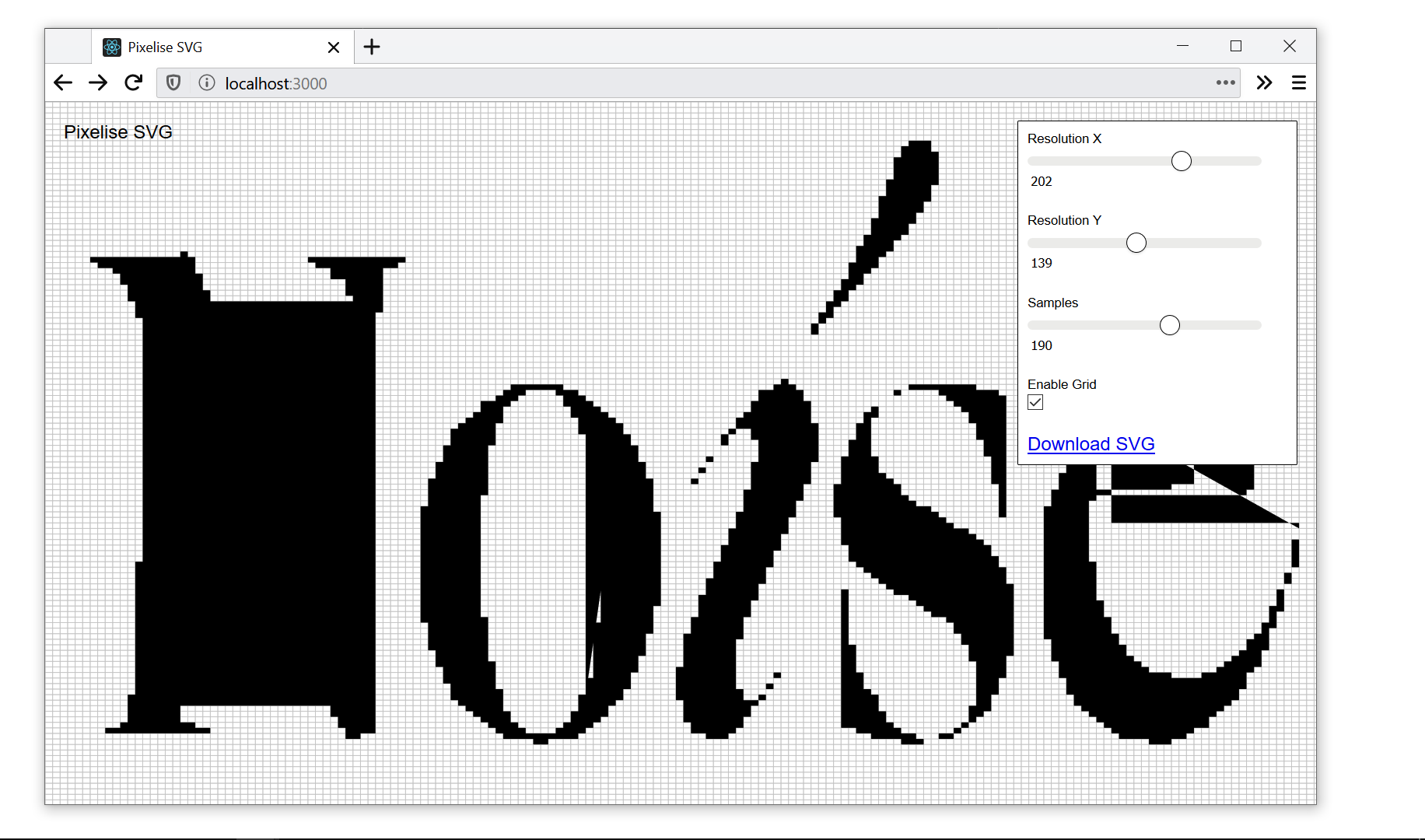 Pixelise SVG
Pixelise SVG
The pixelalation is done with a custom tool built in React. It takes an SVG file exported from Illustrator, adds points along all the shapes, then snaps them to points on a predefined grid.
The tool outputs a new SVG, which I can import back into Illustrator to clean up and use.
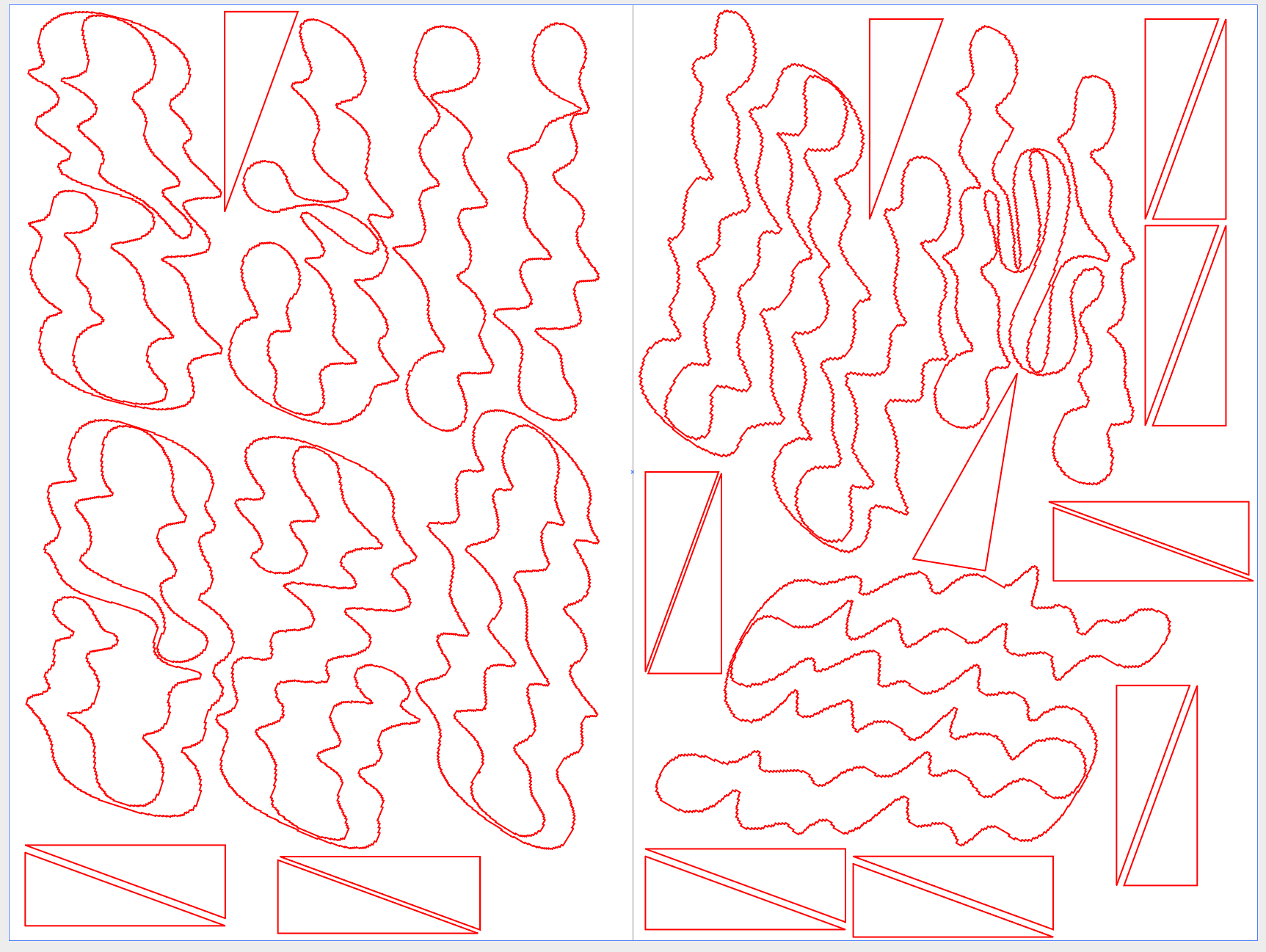
Next, I produce a set of working drawings for the laser cutter. These drawings are 600x400mm because that's a size of sheet material I can easily source.
The letterforms are cut from 2.5mm MDF sheets.
I also prepare the base on the laser cutter. I can't easily buy a 500x700 sheet material, so I piece it together from two smaller sheets. Then, I score-cut the flipped lettering into them so I know where to place the raised letterforms later.
I use screws to mount the plate onto an 18mm MDF base to bring it roughly to type height (18 + 2.5 + 2.5 = 23). The screws let me reuse the base.
 Finished plate (after printing). Note the seam slightly right of the centre
Finished plate (after printing). Note the seam slightly right of the centre